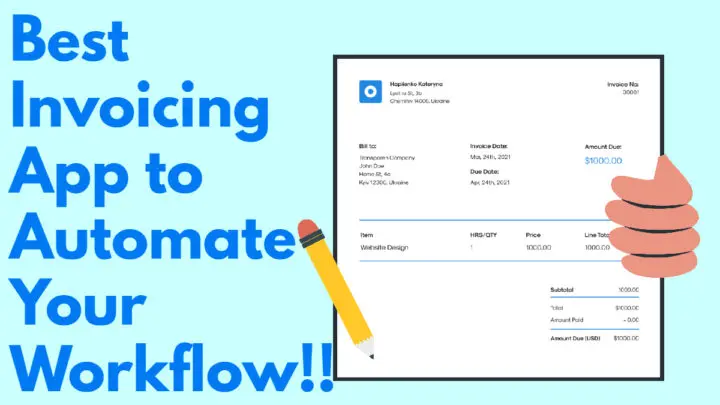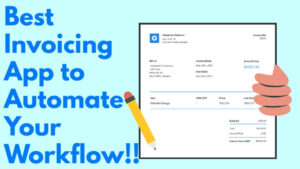An invoicing app is basically a program that makes the billing process easier. An invoice is a significant accounting tool. It assists both the seller and the buyer in keeping track of payments and amounts owing.
Invoicing is mostly used by small-scale businesses to keep records of sales and purchases. Invoicing functions assist a business in keeping consumers satisfied, keeping things professional, showcasing your brand, and keeping you organized. However, It enables you to be paid on time. Monitoring and documenting each activity allows you to run your business more efficiently.
What Will You See Here?
Invoicely
Invoicely is a great invoicing software. It lacks customizing tools, but it provides robust analytics and international support. Invoicely features strong export capabilities. Any of the reports, invoices, and estimations may be exported as PDF, XLS, or CSV files.
One of the more complex features is the ability to manage several businesses with various team members and clients for each, which is useful for serial entrepreneurs. You may also collect payments online straight to your invoice, which Invoicely uses to automatically change the paid status of an invoice.
Invoicely offers a plethora of complex features at a very reasonable cost. It provides three different sorts of plans. There are three types of licenses: basic, professional, and enterprise. The basic plan is $9.99 a month and includes 100 invoices, 25 stored clients, and up to two members. The professional plan is the most popular of the three; it costs $19.99 a month and includes 250 monthly invoices, 100 stored clients, and up to ten team members. The most costly enterprise package is $29.99 and includes limitless invoices and clients.
Invoicely's premium subscriptions include capabilities such as tracking time, expenses, and mileage, repeating statements, and bills in any currency, accepting online payments, multiple businesses, and branding.
- Shows incoming and outgoing revenue expenses
- Easiest and simplest platform with a lot of features
- Effortless invoicing
- No uniform VAT or tax rate for the EU
- No Russian as a web-interface language
FreshBooks
FreshBooks is designed to save you time and help you manage your business more efficiently. It has three premium plans: Lite, Plus, and Premium. The light edition, which costs $1.70 and is designed for professionals with minimum needs, includes features like Sending as many invoices as you like to up to five clients. Keeping note of any expenses and You may submit as many estimates as you like. Payment options allowed include credit cards and bank transfers. Keep an eye on the sales tax and look at the reports. You may access it from anywhere with iOS and Android.
The plus edition costs $3.00 and has 50 billable clients. It includes capabilities like issuing an unlimited number of invoices to up to 50 customers. Automatically keeping track of expenses, Accepting credit cards and bank transfers as payment options, and submitting an unlimited number of estimates and proposals Set up regular invoicing and customer retainers. Create business health reports, accounting reports with two entries, and other reports as needed. Please bring your accountant with you. iOS and Android smartphones provide mobile mileage tracking.
The premium plan costs $5.50 per month and includes services like sending an unlimited number of invoices to an unlimited number of clients. Accounts are used to keep track of invoices, payments, and vendors. Payable, Keep track of the project's profitability. You may customize email templates using dynamic fields. Customize email signatures, Automatically keep track of expenses, Automatically send late payment reminders and bill late fees, and Send as many estimates and proposals as you like. Payment options allowed include credit cards and bank transfers. Earn money by utilizing checkout links. Set up regular invoicing and customer retainers. Compile financial and accounting reports, as well as business health reports.
- You may send unlimited personalized invoices to up to 50 customers.
- Expenses should be tracked automatically.
- Track receipt data automatically.
- Submit an unlimited number of estimates and proposals.
- Limited Reporting Choices
Invoice Ninja
Invoice Ninja is a complete invoicing tool that includes all of the required functionality. It takes online payments and allows you to combine your payment to the customer with a single click. For the client, Invoice Ninja may generate recurring invoices and payment profiles. It sends payment reminders and alerts to ensure that payments are made on time. Full-app billing is used by Invoice Ninja.
Invoice Ninja has a time and project-tracking function that records time spent on a certain project and transfers it to the invoice. It allows you to submit your work with a single click.
The financial transactions are synced using this program. It automates transaction imports in order to keep data organized. Another advantage of invoice ninja is that it keeps track of your vendors and expenses. It can create and manage expenditures, convert invoicing customers for expenses, and allow exporting expenses and suppliers.
- Excellent customer support
- Super customizable with many features
- Very Flexible
- Confusing navigation not having a back button
Akaunting Invoicing
Akaunting is a free open-source software application created specifically for small enterprises and freelancers. Akaunting includes several tools that may be used to handle money online.
This program is open-source and ensures complete data privacy. This app allows you to view your financials online from any location and at any time using your smartphone.
Akaunting software offers one freemium plan as well as four premium options called premium cloud, Elite cloud, and ultimate cloud. Premium cloud access costs $36 per month and includes 10 organizations and 10 users. This strategy is ideal for small enterprises. The elite plan is $84 per month and includes services such as Payroll, Project, Inventory, CRM, Receipt, Strip, and so on. This plan is appropriate for medium-sized enterprises.
The most costly plan costs $218 specially designed for accountants have attributes such as budgeting, sale purchase orders, custom fields, etc.
- User-Friendly software
- Gives you a Global view with a simple dashboard
- Secondary applications developed are expensive
- Difficulty in self-hosting
InvoiceBerry
InvoiceBerry simplifies and keeps track of your expenses helps you to save time and money. It does various functions like sending invoices, tracking expenses, creating reports, managing clients, and providing currencies of various countries.
InvoiceBerry keeps you to create professional invoices in a second, send invoices by email, and accept the payment online. InvoiceBerry is a solid invoicing app where Bitcoin and CoinPayments cryptocurrency systems are connected.
InvoiceBerry makes the invoice system so easy and effective. It provides many useful features and flexibility to the users.
- Support Bitcoin and cryptocurrency
- Well-suited for small businesses or freelancers
- Save time and expenses
- Limited templates
Billdu Invoicing
Billdu is an online invoicing software that allows you to make customized invoices, manage costs, and get paid quicker, all while controlling your money from your smartphone, tablet, or computer.
It is a very easy-to-use invoicing program with essential features like online payments. Billdu can create and send invoices in seconds. It keeps the track of the expenses and gives you a perfect overview of your expenditures.
Billdu has features of fast payments, payment reminders, inventory trackers, recurring invoices purchases, etc. Billdu can send invoices in 16 different languages with its currencies. It offers 3 plans Life, Standard, and Premium standard is the most recommended cost is $8.99.
- Very intuitive
- Ease of use, and accessibility from every device.
- There could be a few more options for document design, e.g. Logo size and position
How to choose your invoicing software?
You have to choose the program as per your business need. Identify the integration requirements of the program. Decide your budget at which rate your need will satisfy which premium plan is suitable for your business. Compare and detail study about the features of the program. Look out for the features of different packages.
What are the drawbacks of an invoice?
Another disadvantage of invoice financing is that it only provides partial or full funding for current accounts receivables, which may not be adequate if a firm requires a certain amount of money. Since industry competition has intensified, the cost of invoice financing has fallen in recent years.
Conclusion
Invoicing app is necessary for billing. The best invoicing apps has billing functions, so look at those before purchasing a separate package.
Furthermore, after reviewing all the invoicing apps , we think InvoiceBerry is a great billing app. We consider it the best alternative because it has a bitcoin and coin payment system with a cheap price and offers many factors.